AIOWS|Brute Force|Security|
Security
AIOWPS Plugin: Complete Guide

Everything You Need to Know About the All In One WP Security & Firewall Plugin
SECURITY
Online security is critical in today's digital landscape. For website owners and WordPress administrators, ensuring the security of their platform is of utmost importance. One plugin that has excelled in this realm is the "All In One WP Security & Firewall" (AIOWPS). In this article, we will delve into this plugin in detail, its functionality, key features, and how you can leverage it to safeguard your website from cyber threats. Additionally, we will discuss tips and best practices for ensuring the security of your WordPress site.
What Is All In One WP Security & Firewall?
AIOWPS is a popular security and firewall plugin developed for WordPress. It has earned the trust of the WordPress community over the years and has been downloaded by millions of users worldwide. We will explore its history and development.
Why Is WordPress Security Important?
Before diving into the plugin, it is essential to understand why security in WordPress is a top concern.
Key Features of AIOWPS
Security Levels: AIOWPS offers a variety of security levels, from basic to advanced.
Firewall: Protects your website from threats.
Brute Force Detection: AIOWPS is known for its ability to detect and prevent brute force attacks.
Security Scanning:AIOWPS conducts security scans to identify vulnerabilities.
Benefits of AIOWPS
Malware Protection: AIOWPS offers protection against malware and malicious code.
Performance Enhancement: It's not just about security; AIOWPS can improve your site's performance.
IP Address Blocking: AIOWPS allows you to block suspicious or unwanted IP addresses.
Tips to Maximize Security in WordPress
- Keep WordPress and plugins updated.
- Use strong passwords and manage them effectively.
- Perform regular backups.
- Educate users about online security.
Continuous Security and Penetration Testing
- Security Audits:Security audits are comprehensive assessments of systems, applications, or networks to identify vulnerabilities.
- Penetration Testing:Penetration testing involves simulating real cyberattacks to evaluate the resilience of your systems. It allows you to strengthen your defenses and keep your data secure.
- Troubleshooting and Help Resources:In the event of discovering vulnerabilities during audits or penetration testing, having an efficient problem-solving process is essential.
Online security is an ongoing challenge, but with the right tools and best practices, you can effectively protect your online investment.
Remember that the security of your website is an ongoing effort, and AIOWPS can be a significant part of your WordPress security strategy. Make the most of this plugin and continue to learn about the latest threats and security techniques to keep your site protected.
Take your company into the digital world
Let's Start Working on Your Project Today!
Request a Customized Quote